Pyramid charts are a great way to show the hierarchy of information, and they can be used in a variety of settings. For example, you can use a pyramid chart to show the different levels of a company or the different steps in a process. They can even be used to show relationships between different pieces of information. On this page, you’ll learn all about the benefits of a pyramid chart and how it can be used in multiple applications.
What is a pyramid chart?
A pyramid chart, also known as a pyramid diagram, is a data visualization tool that is used to display the relative size of a series of items. Pyramids are most often used to represent the levels of a hierarchy, with the largest item at the base and the smallest item at the top. Pyramid charts can be used to display both quantitative and qualitative data. For example, you could use a pyramid chart to visualize the percentage of people in different age groups or the percentage of people who have different levels of education.
What are some benefits of using a pyramid chart?
They are easy to read. The wide base of the pyramid makes it easy to see the overall distribution of data, while the narrowing sides allow you to focus in on specific details. These charts are also very versatile. Pyramid charts can be used to display data in many different ways, depending on your needs. They are visually appealing. With their distinctive shape, pyramid charts are sure to catch the eye and help you to communicate your data in a clear and concise way.
Are there any disadvantages of using pyramid charts?
While this type of chart can be useful in many circumstances, there are some disadvantages. For example, they can be difficult to read if there are a large number of data points. They can be difficult to create if the data is not already sorted in a hierarchical order.
And sometimes, they can be difficult to understand if the viewer is not familiar with the hierarchy of the triangle.
What are the different types of pyramid charts?
When creating a pyramid chart, it is important to choose the right type of pyramid. There are three different types of pyramid charts: simple, stacked, and blended. A simple pyramid chart displays a single series of data. The data is displayed in descending order, with the largest item at the bottom of the pyramid and the smallest item at the top. A stacked pyramid chart displays a series of data that is divided into multiple categories. The data is displayed in descending order, with the largest category at the bottom of the pyramid and the smallest category at the top. A blended pyramid chart displays a series of data that is divided into multiple categories, and allows you to compare the data sets on the same scale.
How do you create a pyramid chart in Excel?
When creating a pyramid chart, it is important to make sure that the data is displayed in descending order. This means that the item with the largest value should be at the bottom of the pyramid, and the item with the smallest value should be at the top. To create a pyramid chart using a stacked column chart, you will need to have at least three data series in your chart. The first data series will be your total data, the second data series will be the data for the bottom of the chart, and the third data series will be the data for the top of the chart. First, you’ll need to create a new Excel worksheet. Enter your data into three columns. The first column should contain the data for the top of the chart, the second column should contain the data for the bottom of the triangle, and the third column should contain the total data. Select the data in the first column and create a stacked column chart. Then, select the data in the second column and create a stacked column chart. Finally, you can choose the data in the third column and create a stacked column chart. Right-click on the chart and select “Change Chart Type. Select the “Pyramid” chart type.
What are some examples of best practices when creating a pyramid chart?
The first step is to decide what to compare. Once that is decided, the items can be brainstormed and listed in order of importance. It is important to be unbiased when creating the list, so that the chart is an accurate representation of the data. After the items are brainstormed, they should be placed into a chart in the order they were brainstormed. The most important item should be at the top, with each subsequent item listed below it. If there are any items that are equal in importance, they can be placed in a tiebreaker spot. Once the chart is created, it is important to check for accuracy. The chart should be checked to make sure that the items are listed in the correct order and that the size of the chart accurately reflects the data. If there are any discrepancies, the pyramid chart should be updated to ensure its accuracy. Pyramid charts are a great way to compare and contrast items in a list. When creating a pyramid chart, it is important to be unbiased and to list the items in the order of importance. The triangle should be checked for accuracy to ensure that the data is represented correctly.
When it comes to data visualization, there are a plethora of options to choose from when it comes to chart types. But when it comes to choosing the right type of chart, which is actually best for your data? Pyramid charts are a great option for visualizing data because they are able to communicate a lot of information in a small amount of space. They are also very versatile and can be used to visualize data in a variety of ways.
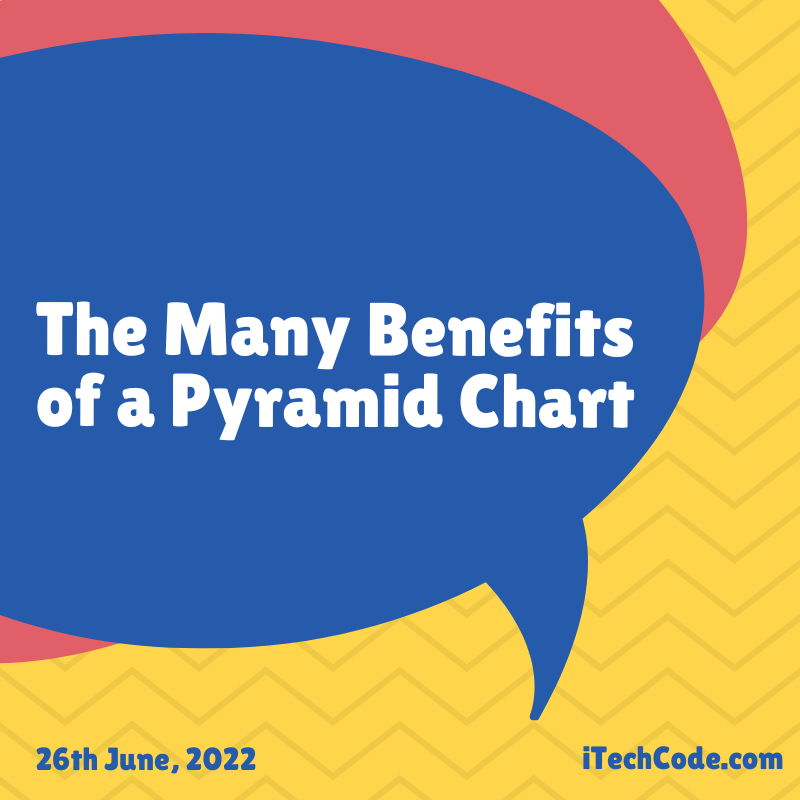
You can also stay updated by subscribing to iTechCode.