How do you search inside a video? Let’s take a step back and first look at why we need to search inside videos in the first place.
Video usage is on the rise among organizations and the general public. According to Hubspot, 83% of businesses use video as a marketing tool. Video usage on mobile phones rises by over 100% every year. According to Wordstream, 59% of the executives say that they would rather watch a video than reading text.
When the usage of video rises rapidly, so does its storage. Organizations end up storing 100s of gigabytes of video either on the cloud or on their hard drives. Take Zoom meetings for instance. Universities conducting lectures through Zoom, record and store these lectures for later use. What happens when you have 100s of meetings? Searching for the meeting that you need becomes a hassle. You would need to go through the entire library and if these meetings aren’t properly labeled, then you’d have to open and watch each meeting recording to find what you are looking for.
The ability to search inside videos can help people easily find what they are looking for amongst a large pile of stored videos. Modern video search engines allow users to type in their queries and results are displayed based on the spoken words inside videos, faces, topics, and even much more.
This article explains in detail how “search inside video” works and the applications that allow you to do this.
How Search Inside Video Works?
To make this simple, let me first explain how a normal search engine helps you search inside a document. When you enter a query the search engine goes through all the text in all the documents, and it returns the most relevant document with the greatest number of words resembling the query. If I search for “Streaming Media”, the search will return the document that has the word “Streaming Media” repeated the greatest number of times.
The process is similar in video search. In its most basic form, searching inside video works by looking through video subtitles, and then returning the video with the query being spoken most often. If I search for “Streaming Media”, the search will then return the video with the word “Streaming Media” repeated the greatest number of times within its subtitles.
More complex video search engines have the ability to further enhance the search through metadata. Metadata is a set of data that describes and gives more information about the video. Videos are stored with metadata assigned to them and metadata can include tags, information about the people in the video, time, date etc. If I search for a particular Person A, then the search engine will return videos with Person A in them as the metadata of videos will tell the search engine that Person A is within them.
The Applications You Need to Search Inside Videos
Searching on Your Desktop
You can even enhance your search for videos stored on your PC, without the need for any application or software at all. This can be done by adding metadata to your video files.
- Simply navigate to where your video is saved through Windows Explorer.
- Right, Click on the video and select properties.
- Click on the Details tab.
- The following screen will appear
- You can add multiple attributes to your video including Album, Artists, Composer etc.
This makes searching easy for you. For instance, you can now enter the name of an artist and all video related to the artist will show up. However, this is the bare minimum and you still can’t search inside videos based on spoken words. Moreover, you will have to manually add tags to the video and opening up every video to add tags is a lengthy process. What do you do if you have 100s of videos?
Hosting Videos on Cloud to Search Inside Video and Provide Organization-wide Access
The next solution is to use cloud services and platforms to host your videos. There are video content management platforms out there that allow you to host videos and use advanced technologies to manage them better. Examples of such platforms include VIDIZMO, Qumu, Panopto, Vimeo etc. These are alternatively called as video platforms or video hosting solutions.
VIDIZMO offers superior search capabilities as compared to other platforms as it uses AI to enhance search inside video. VIDIZMO allows you to automatically transcribe videos using AI to generate subtitles and search through spoken words. You do not need to manually add subtitles to every video, and this saves you time. Moreover, through AI you can automatically generate metadata for files, where faces can be recognized through facial recognition. OCR technology within the platform allows you to convert text in image form to digital formats and improve searchability.
Other Video Platforms such as Panopto and Qumu also provide capabilities to search using the transcript of a video. However, these platforms do not provide AI and the process isn’t automated for you.
The Answer
How do you search inside the video? The answer is simple! You need a search engine that allows you to do this and metadata. A video content management system or video platform has both of these. You can start using such solutions to not only enhance search but also management and sharing of video content.

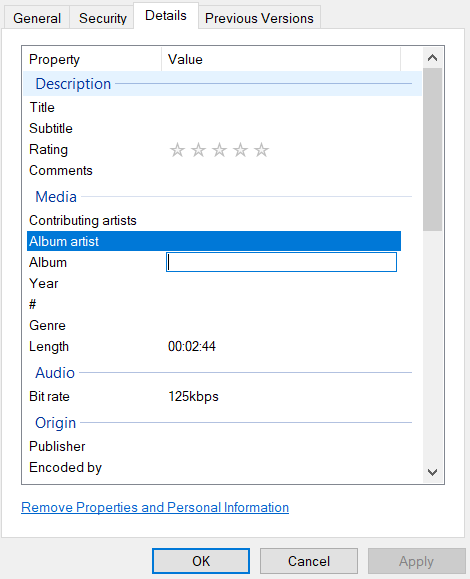
You can also stay updated by subscribing to iTechCode.