Creating a front-end design that is both appealing and modern requires more understanding of the process than it ever has before. There are tons of things to consider: visual elements, animation, overall user experience and other essential criteria. But, thanks to the rise of faster, more powerful web browsers and other technological developments, website creators have greater flexibility now than they did a few years ago.
One thing is for sure: websites are a must nowadays in every imaginable industry and market niches. A business can’t survive harsh competition without a relevant and customer converting site. Whether you are a web designer or developer, or work at a web design agency, you always want to create modern and advanced websites that respond to your customers’ needs. Doing this means they will always come through for you when it comes time for referrals and client testimonials. Of course, you can’t know everything. So from time to time, you will search the internet for online courses, video tutorials, or quality articles (like this one). There’s no shame in doing so. Top webdesign companies from all over the world make sure that their employees are always up to date with the latest trends, conduct regular team building events, integrate agile development processes, etc. In other words, you can and even should look for supporting information that would help you do your work better than you have been doing before.
Each part of a site that users interact with is a part of the front-end development and design. Therefore, it’s crucial to get these parts right. We have compiled several valuable techniques and tips that will help you create an interface that stands out and attracts the attention of web users.
Front-End Development Tip #1: The Design Has to Look and Feel Modern
Modern interface is the beginning of any good website. It includes a design with elements in contemporary styles and trends, and a responsive interface that allows the site to work seamlessly across various platforms. Although this might sound obvious to some developers, there are still quite a few sites on the web that somehow ignore these simple principles.
When it comes to modern web design, simplicity is key. If you follow a classic design style with tons of white space, a bright color pattern, and flat visual elements, there’s almost nothing that could go wrong. Every page must have a goal and a clear call-to-action (CTA) for visitors so they can follow a reasonable path through the website’s design.
Once the fundamentals are in place, it’s time to add more personality to the site. This includes animations, videos, and so on – pretty much anything that can make the design look authentic. But it’s crucial to remember to always keep it simple no matter what. This classic mantra should guide every design decision. In other words, don’t add anything to your design that doesn’t have a concrete purpose.
Front-End Development Tip #2: Typography Matters
A readable site is a usable site. Make sure to use typography that website visitors will enjoy reading. Though complicated and innovative lettering might be fun, the best typefaces for web design are simple to read regardless of size. The font should be thick enough so that users can understand the text’s meaning with a mere glance. But at the same time, ensure the font is not too thick – you don’t want the words to scream from the display.
A plain, medium stroke width serif or sans-serif font is a good place to start. Try pairing a headline and text body combination of opposite styles to make it look more interesting. Then, stick to that pattern. You don’t need more than 2 or 3 font families at the start.
Front-End Development Tip #3: Use Strong Visual Elements
If a visual component doesn’t look great, get rid of it. Strong visual elements are key to drawing users to the site. Animations, illustrations, photos, and videos should be sharp, relevant, and of the highest quality possible. A single, poor-quality, or poorly executed visual component might ruin a design, even if all other aspects are outstanding.
The good thing is that you don’t need a massive collection of these components to make web design work. Please choose one or two great visual elements and move forward with them. For example, use an oversized photo or video clip to make a great first impression, or add a simple animation to surprise and entertain visitors.
File choice is important. It’s essential to use well-optimized high-resolution photos, vector-based illustrations, and CSS or SVG for icons and user interface components. Every single element should be optimized!
Front-End Development Tip #4: Keep It Simple
One of the biggest traps in web design is excessive complexity. Often, when web designers are trying to do something new, design and user interactions get confusing and difficult to understand. It would help if you didn’t have to think about how to use a website – it should be a plain and simple process.
Focus on developing common user flows and patterns. There is a reason that navigation bars are often placed at the top of a page and shopping cart icons look the same on most sites.
In most cases, it’s best to design from top to bottom and left to right. Make sure to use visual suggestions such as spacing and size to help visitors get an idea of where they can go and what they can do. Make certain clickable elements, such as buttons, look clickable. When you doubt a decision, always remember to keep it simple.
Front-End Development Tip #5: Animation Must Be Purposeful
Animated elements created with intention help set the best designs apart from all the other mediocre websites. From minor hover actions to moveable elements to engaging parallax scrolling, the animation is a crucial part of any modern website interface.
Animation helps attract users to the site and provides an additional source of engagement to keep them on it. Animation can be subtle and provide a moment of enlightenment to website visitors, for example, via a color change hover effect or a moving element on the user interface. It may also work as a central concept in the overall design process.
Conclusion
Sometimes, even the simplest web design elements are the most complicated for designers and developers to wrap their heads around during the design process. From neat animations to evident user flow patterns, to a largely “modern” web design, there are several components that can either make the result spectacular or break it altogether.
The steps described above should help you focus on the most important aspects of your front-end design projects. Whether you are a part of a web design agency or are a self-employed web designer, these tips will let you put all the unnecessary things out of your mind. Creating functional, simple, and attractive design – no matter how complicated they may be in the development process – is ultimately your primary goal. So strive for it and make sure the site you’re designing flows naturally and doesn’t confuse visitors with misleading paths and over-complicated visual concepts.
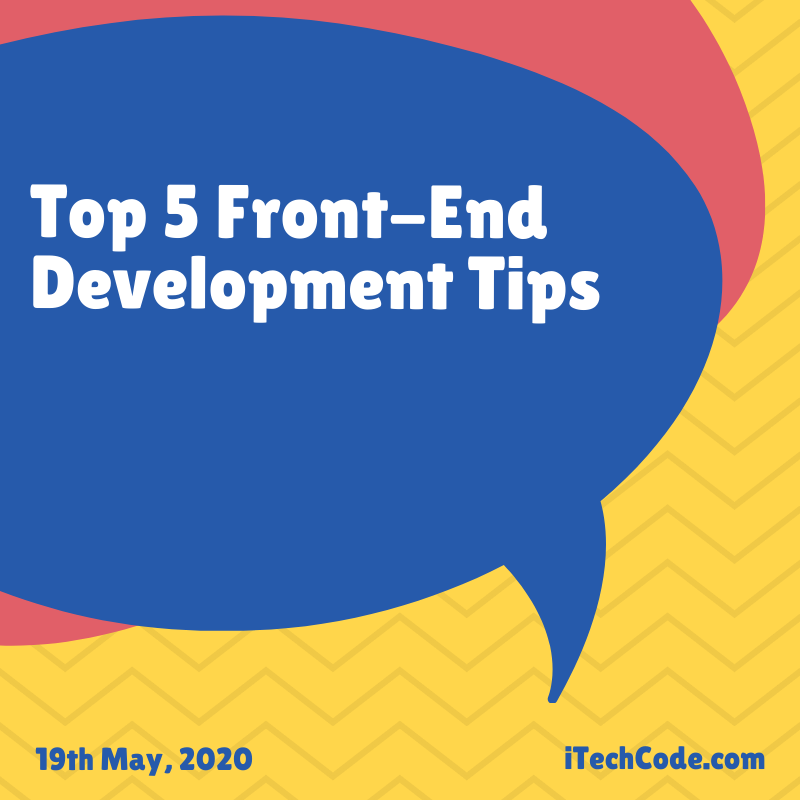
You can also stay updated by subscribing to iTechCode.