Power BI is an umbrella term or collective name used for a variety of cloud-based services and apps that assist organizations in managing, analyzing, and collating data from different sources, through an extremely user-friendly interface.
Power BI is regarded as a business intelligence tool that you can use for several different purposes across several different industries.
The main focus of Power BI development involves pulling data together, followed by processing it, and then turning into an intelligible insight, with the use of easy-to-process and compelling graphs and charts. This provides a way for users to share and generate useful and clear snapshots of what is currently going on in their businesses.
Power BI can connect to various data sources. This includes primary databases and Excel spreadsheets, to on-premise and cloud-based apps.
Power BI is often referred to as a Windows desktop application known as Power BI Desktop. Mobile Power BI apps that is readily available on Windows tablets and phones, including Android and iOS devices, or an online SaaS (Software as a Service) service known as Power BI Service.
Power BI was created and developed from Microsoft Excel, which means that learning how to use Power BI from Excel is pretty easy, and if you know how to use Excel, you should be able to use Power BI. Yet Power BI is more powerful when compared to Excel in many different ways.
What Can You Do With Power BI?
Microsoft Power BI is used for running surface insights and reports according to the data of the company. Power BI can connect to several data sets, where it “tidies up” the information that it is fed, so it is better understood and digested. The visuals and reports that generate from the data are then easy to share with many other users.
Power BI can help users to visualize what occurred in previous weeks, months, or years and what is currently going on. It can also be used to predict what may occur in future weeks or months. Power BI comes with machine-learning abilities, which means it can identify patterns or trends in data followed by using these patterns to come up with informed predictions. From here, it can run “what if” situations. From these estimates, users can generate a forecast, along with preparing employees or other users to match up to demands in the future or other important key metrics.
Why Do Users Enjoy Power BI?
For the companies that are looking for improved reporting power or analytical muscle, Power BI is the step up from Excel when it comes to business intelligence. With Power BI, companies can assemble, analyze, and see data from all over the business, which provides better insight into performance and operations, which allows them to make better and more accurate decisions according to the reliable data that they can source using this tool.
Below is a list of some of the primary benefits linked to using Power BI:
– Businesses can input massive amounts of data directly into Power BI that other platforms usually struggle with.
– Built-in machine learning capabilities can study data and assist users in detecting valuable trends and in making informed and educated predictions.
– Power BI is cloud-based, which allows users to obtain powerful algorithms and state-of-the-art intelligence abilities that are regularly updated.
– Power BI also has a very intuitive interface, which makes it easier to navigate and more user-friendly than complicated spreadsheets.
– This is also a platform that can also integrate with other management tools for business such as Dynamics 365, Office 365, SharePoint, along with other non-Microsoft products such as MailChimp, Salesforce, SAP, Google Analytics, Hadoop, and Spark.
Who Can Benefit From Power BI?
Even though many of the business intelligence tools and products are usually used by data scientists and business analysts, due to its convenience and user-friendly nature, Power BI is something just about any person can use within a company.
The way that you will use is going to depend on your role. Power BI Development can facilitate generation of customized dashboards that will depend on the type of information that you need to access or the type of data regarded as relevant.
It is mainly used by business intelligence experts that are looking for an easy way to create reports and data models, which can then be shared throughout the organization.
Power BI can work on any data, which means that users can report on just about anything that they like. This tool is more popular with departments such as human resources, sales, marketing, operations, and finance.
When it comes to the popularity of this product, Microsoft is not known for releasing user numbers. However, in 2016, the figure that they did release was around 5 million.
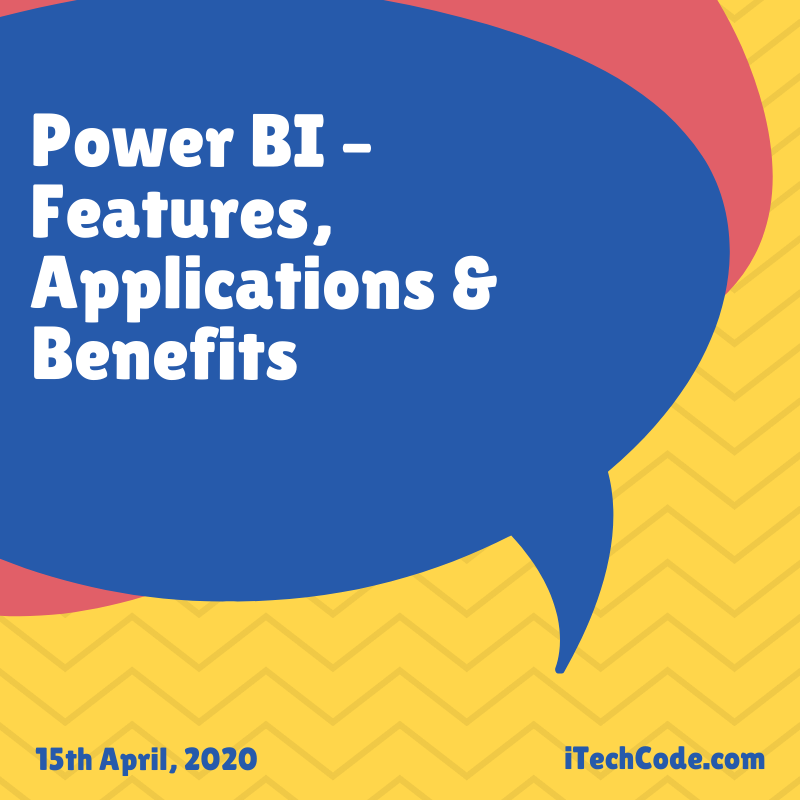
You can also stay updated by subscribing to iTechCode.