No one will deny that they have accidentally deleted the important photos from their macOS devices for at least once. And the regret after deleting those photos is quite unbearable. Especially when the photos are related to the office work or hold some good old memories. But the regret is only for those who are ignorant of the fact that there are many ways to restore the deleted photos from macOS. There are tricks using which you can restore the photos without even installing any third-party software. And if you are not able to recover the photos with those tricks, in that case, you have to install third-party software by the name iBoysoft Data Recovery for Mac. The software makes it possible to get the deleted photos handy, without any fuss.
Recover Deleted Photos On Mac
Recover Photos From Photos App
After deleting the photos from the Photos app, you get a period of 30 days to restore the photos back. If the photo deleted was stored in the Photos app and the 30 days time hasn’t elapsed, then use the trick below.
- Open the Photos app and click on the Recently Deleted option available on the left side.
- Select the desired photos you want to recover.
- Now, simply click on the Restore option at the top-right corner of the screen.
With this simple trick, you’ll get access to the deleted photos again. However, if this method doesn’t work we have another solution for you.
Recover Photos From iCloud
There are chances that the photos have been deleted from the Recently Deleted folder as well. In that case, if you have made a backup of the photos on the iCloud then the photos can be restored from there easily.
- Go to the iCloud.com and sign in to the account with your iCloud credentials.
- Now, go to the Menu and select the Photos option from the list of options available.
- Under Photos, go to Recently Deleted and look for the photo you deleted. If the backup for the deleted photos was done then they will definitely appear.
- Finally, select the photos that you want to restore and click on Recover at the top-right corner.
Restoring Photos With iBoysoft Data Recovery For Mac
The Photos app has been checked, iCloud has been checked, even the trash has been checked but the photos are not available anywhere? Now it’s time to make use of iBoysoft Data Recovery For Mac. This amazing software scans the system deeply and extracts the deleted photos.
- Download and install the iBoysoft Data Recovery For Mac on your device from their official website.
- Now, select the drive where the photos were stored before deleting and click on Scan.
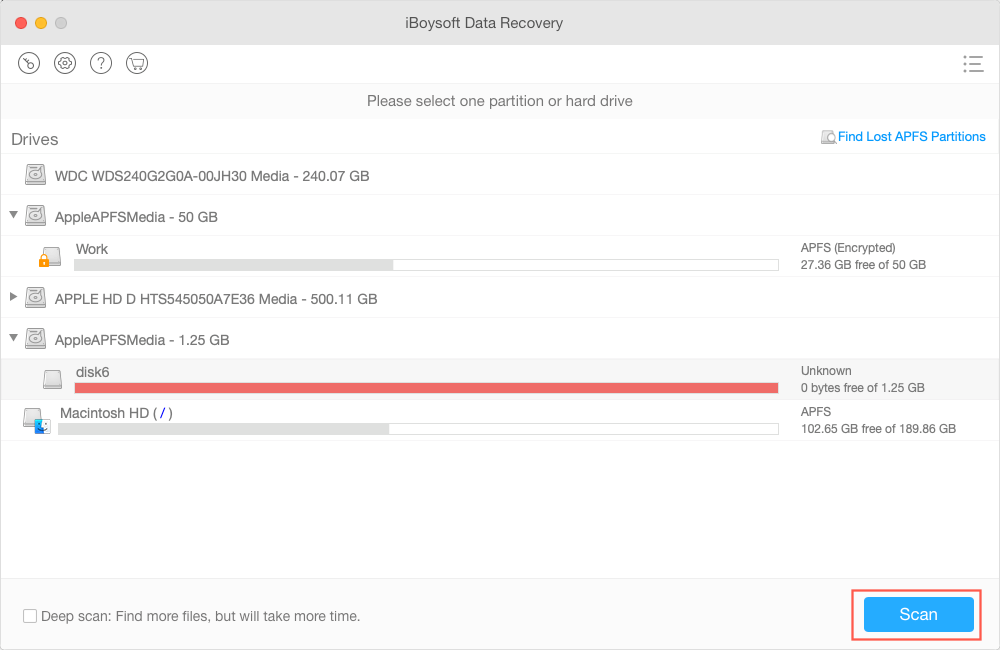
- iBoysoft Data Recovery For Mac will scan and extract the deleted photos as much as possible. Double-tap on the photo to preview it and select all the photos that you were looking for.
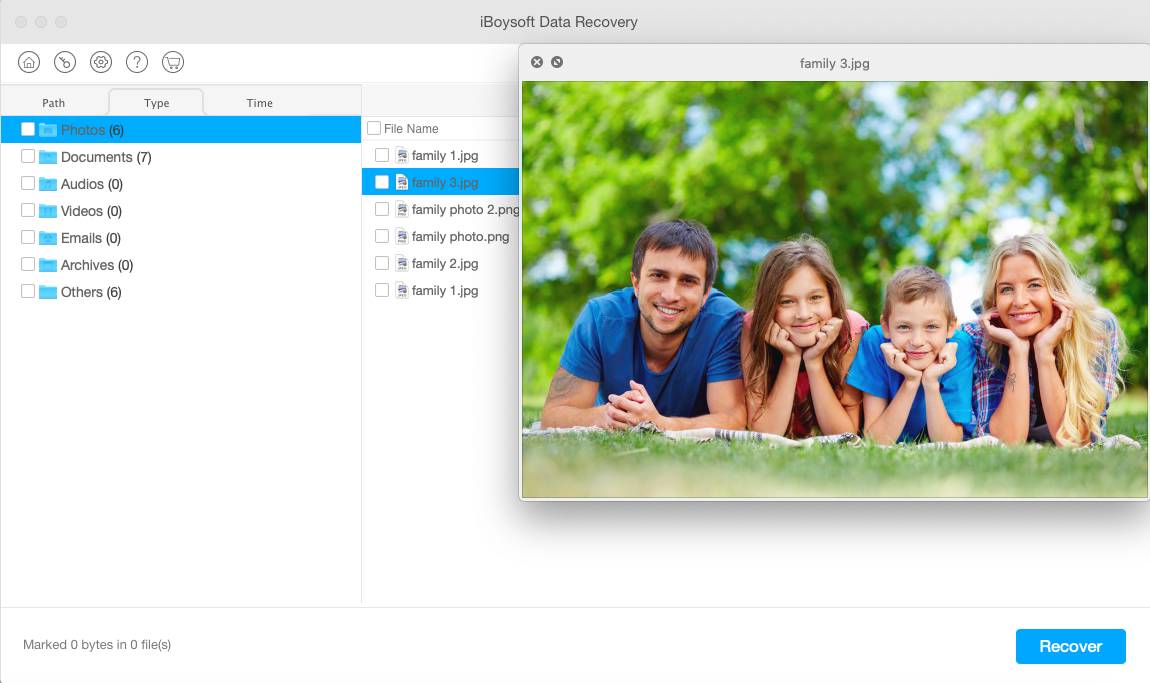
- At last, click on Recover to get the photos back to your device.
Although there are full chances that the photos you were looking for will appear, in case you don’t see the desired photos, go for the Deep scan instead of the Quick scan. Check the box on the left side of the Scan option for that. The Deep scan will take more time but the scanning will be more powerful.
Final Verdict
Deleting important photos while getting rid of the other ones is quite common. Similarly, the deletion of photos due to formatting or system crash is also a case that happens with a lot of people. If you too have lost some of your significant photos, then don’t forget to try the above methods. Even if the recovery of photos using the Photos app and iCloud fails, iBoysoft Data Recovery For Mac will surely work.

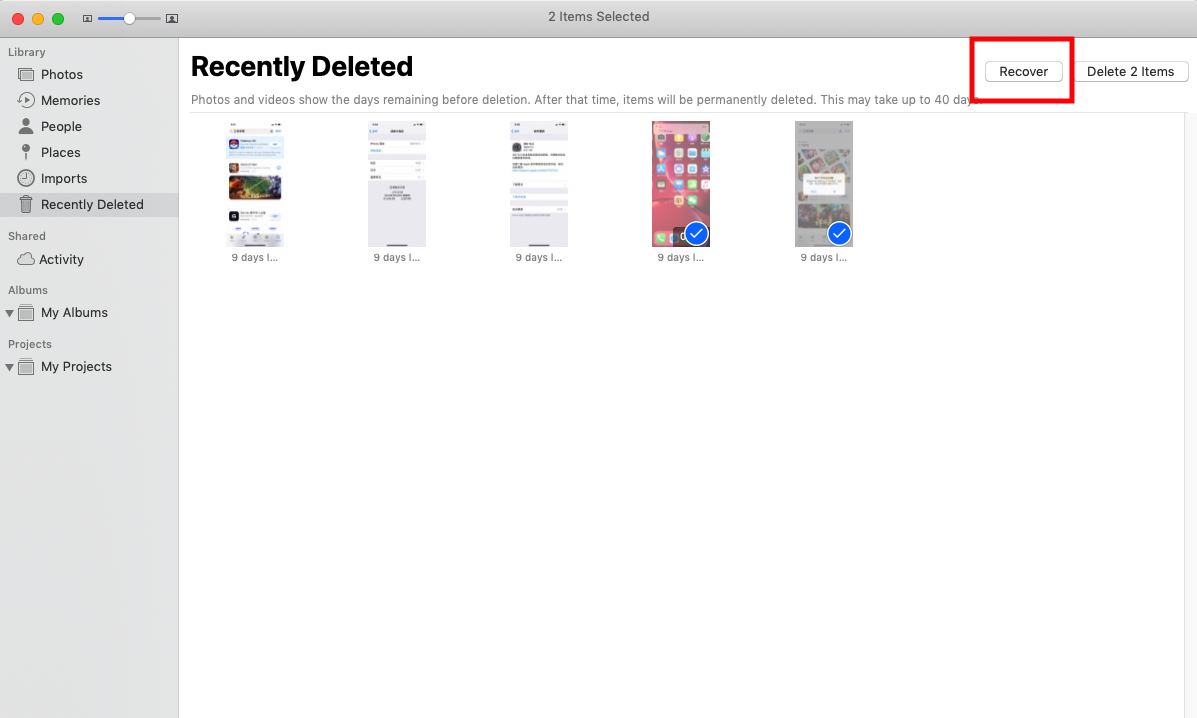
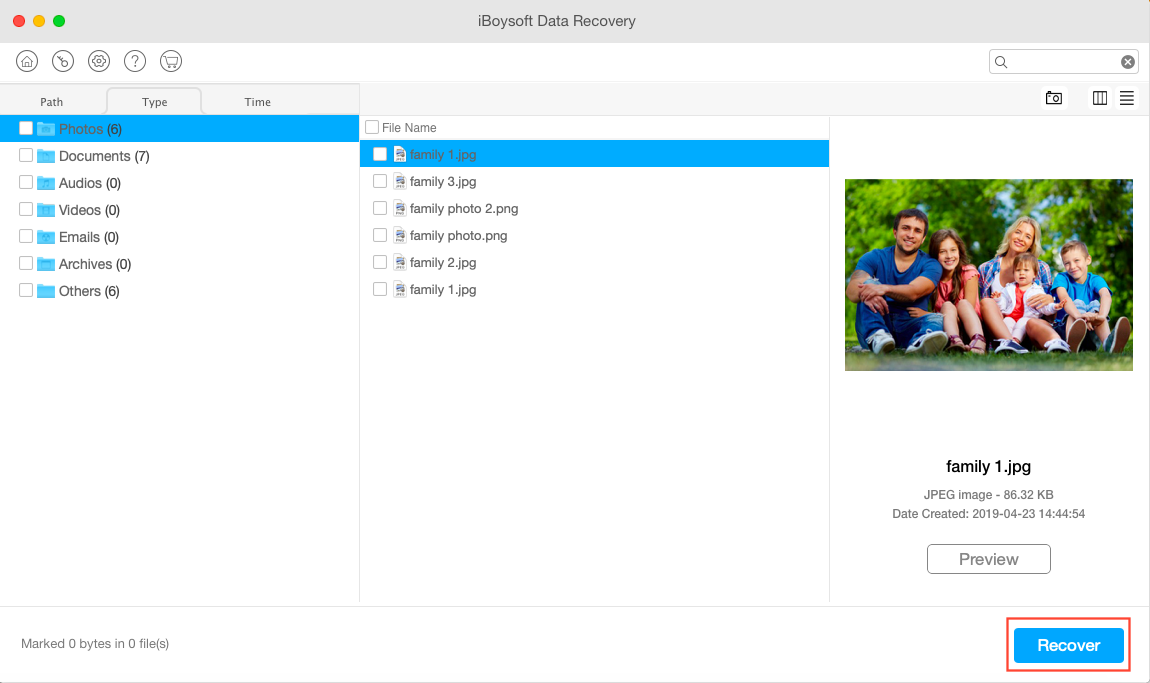
You can also stay updated by subscribing to iTechCode.