Several reasons call for the conversion of Mac (.olm) data files to Outlook for Windows (.pst) data file. For instance, moving from Outlook for Mac to Outlook for Windows necessitates OLM to PST conversion. Also, the need to access client emails from an OLM file on a Windows computer requires converting Outlook for Mac data file to PST.
While you can manually perform OLM to PST file conversion, the multi-step procedure makes the conversion process tedious and time-consuming. But, using a specialized OLM to PST converter tool such as Stellar Converter for OLM helps convert Outlook for Mac Data file to Outlook data file (.pst) quickly and efficiently.
Factors that make Stellar Converter for OLM the best OLM to PST converter tool
Interface
The USP of Stellar Converter for OLM software is its rich and intuitive interface that provides detailed instructions on OLM to PST file conversion. The simple-to-use GUI helps convert OLM file to PST file format, without the need of any technical assistance.
Speed
With Stellar Converter for OLM, you can convert OLM mailbox items in three simple steps, within a. The first step requires selecting the OLM file, while the second step involves converting the selected file.
You can preview and save the converted mail items in the third step.
Performance
The software converts mail items from OLM file to PST file format, without any data loss risk. Also, Stellar Converter for OLM has been acknowledged for its outstanding performance by renowned websites and tech geeks.
Reviews Verdicts and Ratings
- Stellar Converter for OLM is a convenient tool that enables you to easily convert OLM mailboxes into PST files, within seconds – Softpedia
- This OLM to PST converter software is user-friendly and efficiently converts OLM files into their corresponding PST files – WindowsTalk
User Ratings of Software
Spiceworks (5/5)
Erin recommended the software for error-free OLM to PST migration.
MacUpdate (4.4/5)
A user has shared how Stellar Converter for OLM helped transfer his data from Mac to Windows Outlook with accuracy
Other Key Factors Worth Considering
Previews Converted Mail Items
Once the conversion process is complete, the software provides a preview of converted mailbox components to validate the accuracy of data before saving it. The preview window comprises a three-pane window. The left pane displays selected OLM file and its mail items (e-mails, attachments, contacts, calendars, notes, etc.) in a tree-like structure. The middle pane displays a list of converted OLM file mails, while the content of individual mail items is displayed in the right pane.
Multiple Saving Options
Another great aspect of the software is the ability to save OLM files to PST and other file formats such as EML (for email) and MSG (for message).
Also, when saving converted OLM mailbox as PST, the software provides the choice to append the converted data into an existing PST or save it in a new PST file.
Further, the technician variant of the software provides additional saving options such as Office 365 PDF, HTML, and RTF.
Free Trial Version
The demo version of the software provides a free preview of converted mail items before saving them to a location of your choice. Once satisfied, you can activate the licensed version of the software to save the converted OLM file at the desired location.
Verdict
Stellar Converter for OLM software does exactly as it claims. The software helps convert Outlook for Mac (OLM) data file to Outlook PST format while preserving the original folder hierarchy, mail settings, and data of the OLM file.
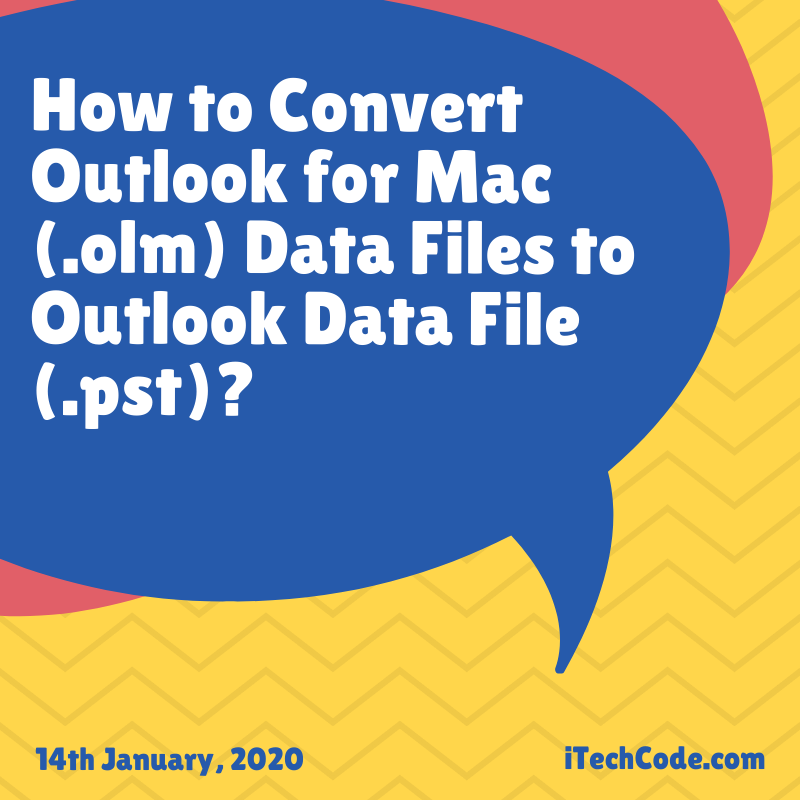
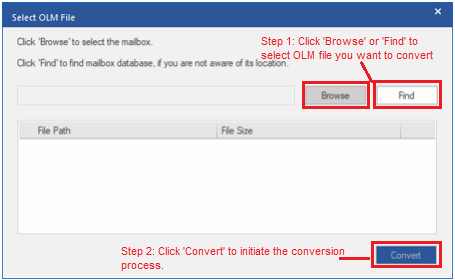
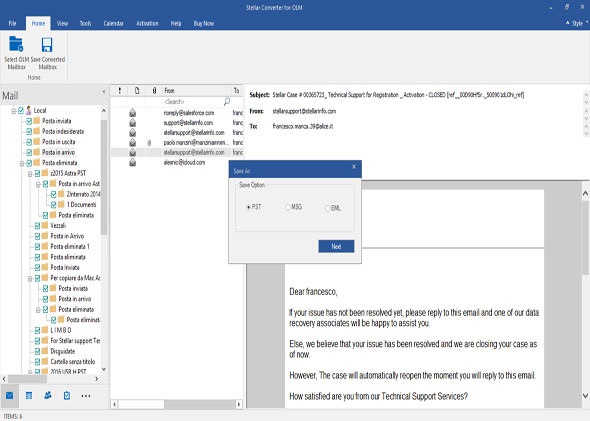
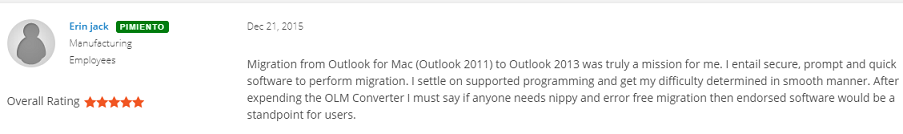
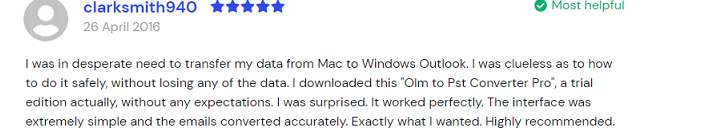
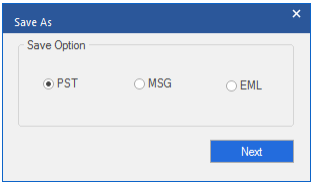
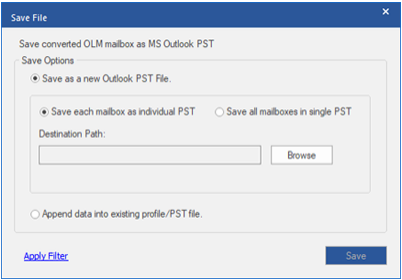
You can also stay updated by subscribing to iTechCode.