Wondering how to recover from a Google Penalty? If your answer is yes, then I am here to help you out. Google Penalty can be scary as it is dangerous for any website available out there. However, the good part is that there are quite a lot of websites that offer Google Penalty Recovery Services, which can help you out.
However, before you reach out to any Google Penalty Recovery Service provider, let me just give a brief about the things that you need to know about the Google penalty recovery process. So here we go:
What is a Google penalty?
How do you know if Google has penalized your site? A penalty usually occurs when your website gets flagged by a manual review team. Or a website is negatively impacted by an algorithm update.
Usually, websites that highly apply negative SEO tactics get a penalty by Google. As you already know that Google pushes several algorithm updates throughout the year. And most of the updates target a specific SEO factor.
And when a website gets a penalty, the website faces issues like rank droppings in the SERPS, seeing less traffic even gets completely deindexed by the search engine.
It is no secret that penalities are bad for business. Especially for those companies which completely depends on their website. Learn more about finding out if your online is penalized by Google, here.
How to Recover from a Google Penalty?
Find all of your backlinks
One of the first things that you can do is find all of your backlinks. Simply go to Google webmaster and download all the backlinks recognized by Google. Then do import the backlinks to your favorite SEO tools and check them the matrics of your links.
Identify the bad backlinks
The next step is to identify the bad backlinks. For this, you can use a tool called Monitor backlinks. The tool allows you to see all the backlinks of your website. Over here, you will only need to focus on the do-follow backlinks. So use the filters and bring up do-follow backlinks.
Then you will need to check the backlinks on the basis of certain things:
- The link is unrelated to your website.
- The link has very thin content.
- It is linking to hundreds of other websites.
Disavow the remaining bad links
Once you have identified all the bad links, make a list of all the links that you would like to eliminate. After that, you will need to create a text file and put all the links one by one in a list. You can use Notepad for the job. Once you are done pasting all the links, simply save it with the .txt extension.
After that, you can go to Google’s Disavow tool by going to the https://www.google.com/webmasters/tools/disavow-links-main link. Over here, you will need to select the website, which is affected by a Google penalty.
Then you will find a Disavow links button. Simply click on it and upload your text file, and you are all done. Then Google will eliminate the links for you.
Final Words:
In certain cases, dealing with a Google penalty can also be a hard task. In such scenarios, you can consider seeking help from Google Penalty Recovery Service providers. INFIDIGIT Consultants is one such agency that can help you recover from the Google Penalty. It has helped its prestigious clients from such situations & can also guide you throughout from preventing the same.
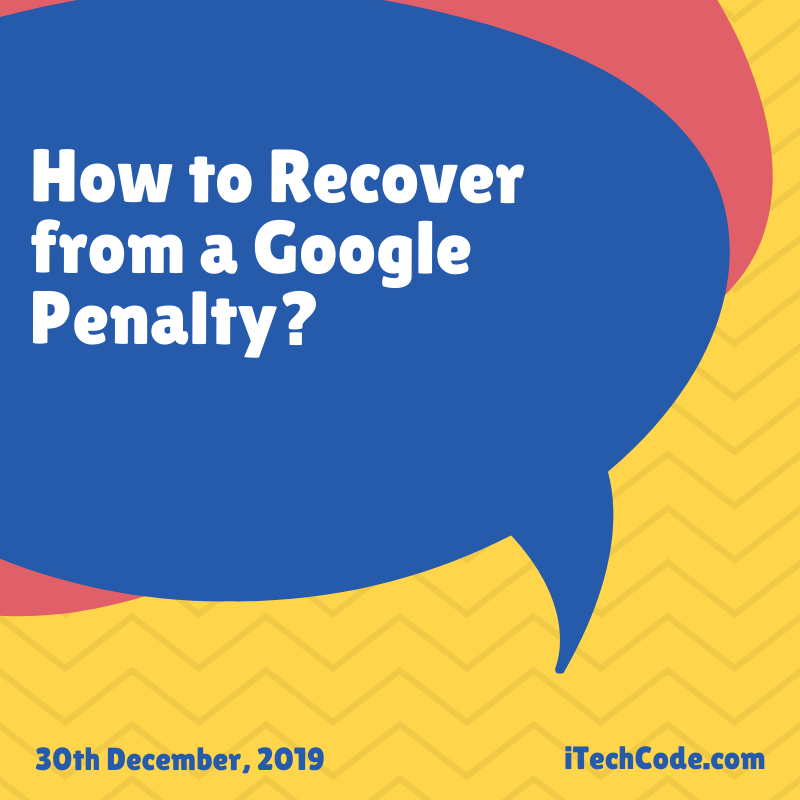
You can also stay updated by subscribing to iTechCode.