The need for rotating and editing videos is highly appreciated in the graphics field. Rotating videos is greatly significant for various work purposes in a similar field. If you have access to the best Video editor, then you will be able to carry out certain tasks related to the same which might be important.
4K video editing is also appreciated in the field of photography. These days, in the era of digital marketing, 4K, timelapse, and social media, the need to create good videos is highly important for the promotion part. Thus, you can check out VideoProc which is the best the only Full GPU Accelerated Video Processing Software.
The reasons to choose VideoProc to rotate and edit videos
There are various reasons why you should choose VideoProc for an easy, and fast video editing experience. It is featured in GPU acceleration and is used to process & edit 4K video, as well as Rotate MP4 video. Here are some of its highlights which you need to know:
Advantages of rotating function
- Faultlessly rotate any videos clockwise, anticlockwise by 90/180/270 degrees in batch or solely.
- Flip footages horizontally and vertically in a simple click.Flexible option to customize resolution.
- True lossless rotation, including No file size limits, and hardware-accelerated fast processing.
- Support 4K/HD HEVC/H.264 videos from mobile, and any other formats from DSLR, GoPro, DJI, etc.
More useful video processing functions
- Covers all the demands of beginners to edit, cut, trim, crop, expand, merge, resize, add effect/watermark/subtitles, enhance any videos.
- Also provides professional-grade options to fix footage, deshake, denoise, correct lens distortion and so on.
- Stands out in video conversion, downloading and recording.
VideoProc’s 4K Video Processing – Influenced by Full GPU Acceleration
- Take full use of Intel QSV, NVIDIA, AMD and speed up video processing to 47X real-time faster.
- Optimizes file size, without compromising quality
- Lower CPU usage and enables low-end computer process 4K videos smoothly.
VideoProc is especially skilled at processing
- 4K UHD videos
- Large-sized videos
- High-speed videos shot with 120fps/240fps and slow-mo videos
How to rotate videos with VideoProc?
- Step 1: You need to download the VideoProc software or app for Windows or Mac, macOS Mojave and Windows 10 is also fit. Start the software and tap the Video exploration button to prepare the video kind of media.
- Step 2: After the last step, you need to click on the + Video tab which you will find at the top corner concerning the Video window which will help you choose one or further MP4 clips which you might want to rotate in bulk. You can easily MP4 videos taken by Android, iPhone, drones, camcorders, GoPro, and further. Just tap on the Rotate icon which is on the record of video editing characteristics to notice the rotating option.
- Step 3: Now, you need to click the option called Rotate Right or Rotate Left. This will help you to adjust the point of revolution. In this case, you can simply turn the MP4 videos, make sideways clips look right, upside down, change the video orientation from portrait to landscape, fix crooked footages, etc. Finally, tap on the continue option and click on done.
- Step 4: Now, you need to get back toward the Video Screen, plus within the right edge, you will find a RUN button. You need to click on the RUN button. This will help you start modifying the adjustment concerning the MP4 video instantly without quality loss. Finally, you can save it on your machine.
Download VideoProc Now!
By now, you have already known the benefits of downloading this particular software for rotating and editing videos. So, without further delay, free get 4K video editing software and make sure to download the software now to experience it live! You will get the best experience of rotating and downloading videos like never before. So, without further wait, download it now for the best experience ever.
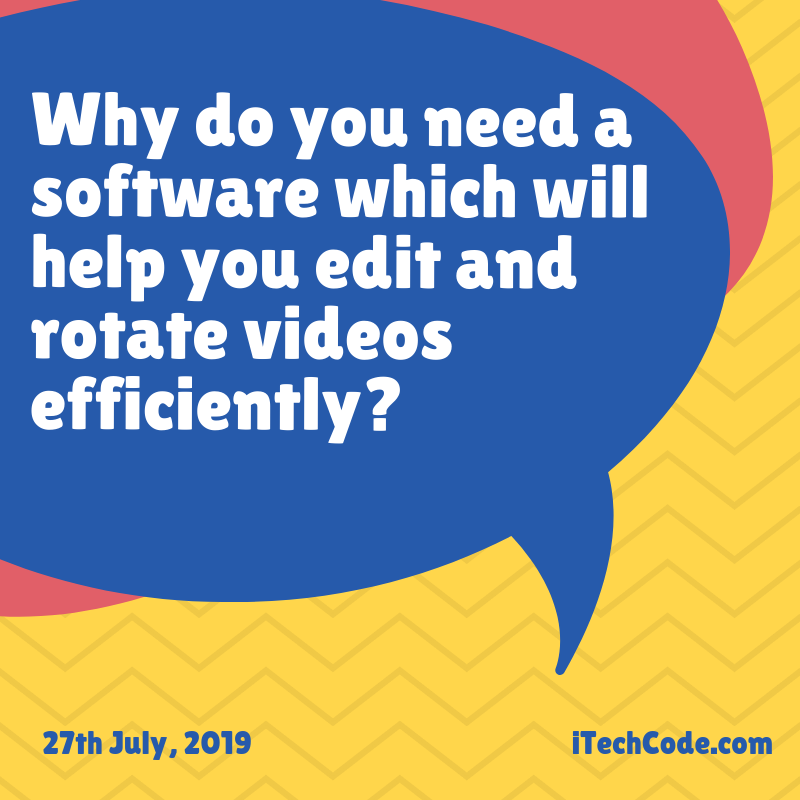

You can also stay updated by subscribing to iTechCode.