The USB cable brought a big change in the ease of using a computer. It has made it possible to connect peripheral devices with personal computers. The convenient usage and wide compatibility of USB cable have made it a highly popular choice amongst people. Over the years, USB cables have changed for the better. They have become much more efficient in working with an enhanced ability to carry signals.
USB cables initially had two types of connectors A and B. Now, several types of USB connectors are present for different devices and applications. Modern USB connectors keep a smooth flow of signals running, eliminating the risk of overload. They also contribute to the better functionality of a USB cable. In this blog, we will give you a detailed insight into the progress of the USB.
Types of USB Connectors:
There are different types of USB connectors based on configuration and compatibility. IYou can find all kinds of connectors at Scondar:
A-type:
The A-type USB connector is rectangular in shape to ensure that there is no friction during connection. It uses downstream connection instead of upstream connection.
- Male: The male A-type USB connector is the peripheral standard for connection. Many devices like mice, external hard drives, and keyboards use in-built male A-type USB connector.
- Female: The Female A-type USB connector is the host standard for connection. The male A-type USB connector is plugged into female connector to develop a connection.
B-type:
The B-type USB connector is square and has slanting ends. Unlike A-type connector, it is used for upstream connection and was commonly used in different peripheral devices like printers. However, the B-type is hardly seen today.
- Male: The male B-type USB connector is the one that is attached with the USB cable.
- Female: It is the connector type in which the male connector is plugged in.
C-type:
The USB-C is the latest type of USB connector. It has an adjustable design that allows it to be connected with all the compatible devices. A C-type USB connector has the ability to carry signals at double speed compared to the initial versions.
Source: Thewirecutter
Micro USB-B:
It is the micro version of the USB Type B and currently used for mobile phones, tablets, and other portable devices.
Source: Thewirecutter
Micro USB-AB:
This type of USB connector is specifically used for portable devices. The Micro USB-AB is not widely used because of its limited scope. It has the ability to establish both Micro-A and Micro B connection. A micro USB-AB contains 5 pins and is bigger in size than both Micro-A and Micro B connectors.
- Male: It consists of five pins with different bulging sides.
- Female: It is rectangular in shape with a wide slot than micro USB-A and micro USB-B.
Mini USB-B:
The mini USB-B connector is widely used in USB hubs and different types of digital cameras. This type of connector had short-lived popularity in the market before getting overshadowed by the newer versions.
4-pin:
A 4-PIN Mini USB-B connector is smaller in size compared to a 5-pin connector and resembles a B-type connector. It is an unofficial connector which is not recognized by USB-IF.
5-pin:
The Mini USB-B connector with five pins is not very popular these days, but it is still more popular than Mini USB-A. Slightly older devices like PS3 and MP3 players used it. The upper side of a 5-pin Mini USB-B connector is wide than the lower side.
Source: Techadvisor
3.0 USB A-Type:
It is a 1 q result of the major advancements in USB connector technology. It is also called the superspeed connector because of its ability to transfer data at a fast pace. It is rectangular in shape, and the female connector has a single slot to ensure an easier connection. A 3.0 USB A-type provides downstream connection and supports backward compatibility.
3.0 USB Micro B:
It is the slimmest version of USB connectors 3.0 and is divided into two slots with a cut on the lower side. A standard 3.0 USB Micro B connector consists of 5 pins. It has backward compatibility with some plugs.
Source: Digitaltrends
Conclusion:
The changing requirement of data transfer has resulted in the introduction of new connectors. Every connector has its pros and cons, depending on its application. All the information mentioned above will help you get an idea about the evolution of USB connectors.
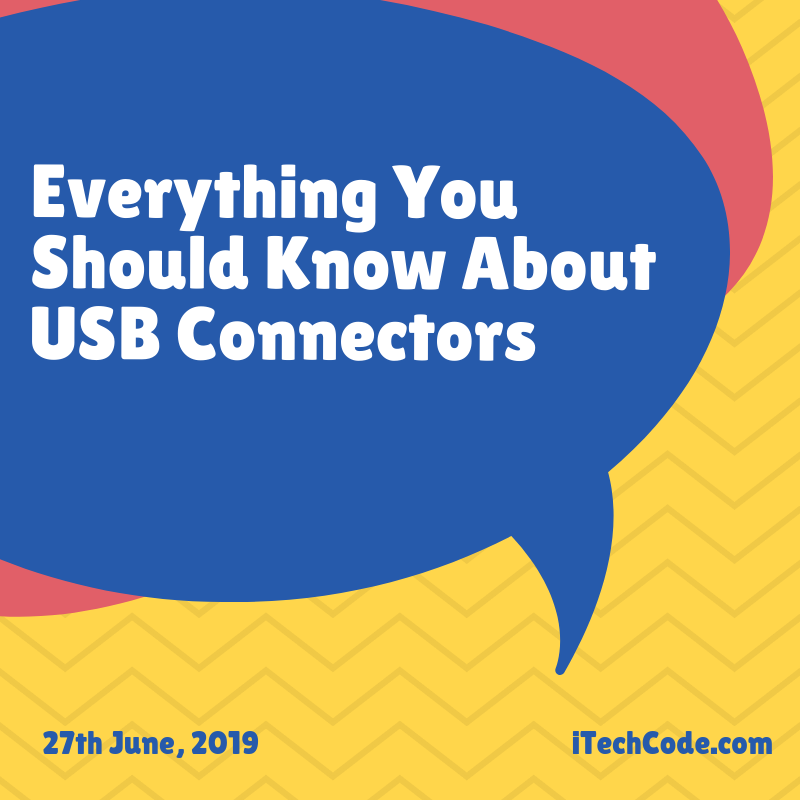




You can also stay updated by subscribing to iTechCode.