PowerPoint has dramatically changed the business presentation world. PowerPoint is a good way of presenting your business. You can use PowerPoint viewer during marketing, business proposals, and workshops.
If you’re working on a PowerPoint presentation, you need to make sure it is professional, attractive and beautifully designed. Here are ways on how to make the best use of PowerPoint Viewer.
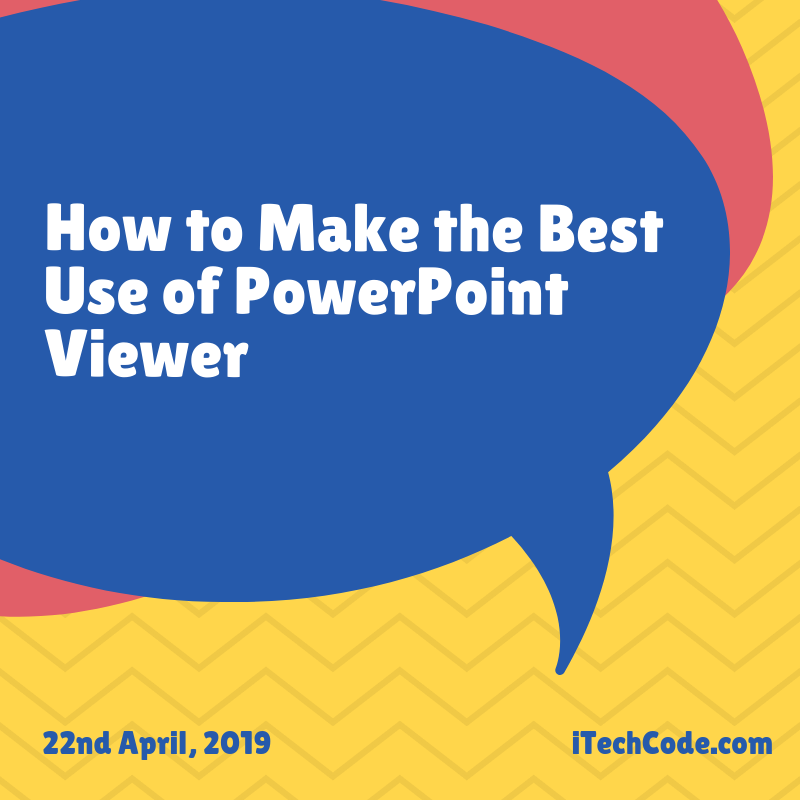
1. Keep the words clear and simple
When making a PowerPoint presentation, the first thing to look at is the words. Your wording will determine whether your audience will receive your information well or not. The wording should be clear in that you should use simple words that are easy to understand. You should avoid complex words as some people may not understand.
Before you make your presentation, it is important to decide the number of words that you will use on each screen. It is essential to limit the number of words in each screen as many words may make your presentation boring. To help you out in using few words, make sure that you avoid unnecessary information that is not helpful to your viewers. Your words should only include essential information.
2. Use a simple design
The design for the PowerPoint viewer matters a lot in the success of your presentation. Firstly, you need to ensure that the information is readable and you should use bullets, texts, and images.
When it comes to images, make sure that you use photos where they’re necessary. Secondly, you can check out the various PowerPoint templates online.
3. Use a good layout
People have different ways of layouts of their PowerPoint viewer. In most cases, people will read from top to bottom and left to right. If you’re using both text and images, you should make sure that the text comes first, and then the picture.
When making the presentation, you need to decide on the order of the slides. It is important to know which slides should come at the beginning of your presentation and those that should end your presentation. It will help to keep your display flowing well throughout.
4. Use high contrast colors
The colors you use on your PowerPoint determine the success of your presentation. It is necessary to use colors that are not too bright or too dull. Everyone should be able to see the information on the slides. Colors with high contrast are the best as everyone will see them easily on the slides.
Some of the best colors to use are navy blue, white, purple and yellow. When choosing the text colors, consider the theme of your background. The background color should not be of high contrast so that the text can float on the background.
5. Use large fonts
The kind of font you use on the PowerPoint presentation will determine whether your words will be readable or not. On PowerPoint presentation, you should use fonts that range from 28 to 30 for the text and 36 to 44 for headings. You should not apply font below 24 sizes on your PowerPoint presentation.
If the font is too small, your audience will not be able to read, and you will not be able to communicate the message. However, too large fonts may not fit well on the PowerPoint presentation screen.
6. Use bullet points
When it comes to the PowerPoint presentation, you should avoid using sentences. Long sentences will make your presentation boring, and your audience will not concentrate on your message. Thus, all your work should have bullet points, and this includes the text and the headings.
One of the advantages of using bullet points is that you will avoid putting too much information on each slide. It is advisable to have at least six bullet points on each slide.
Each bullet point should not have more than six words. When creating the bullet points, you should use animation effects. They’re for building the slides so that you do not have to slide them manually on your computer.
7. Use visuals
If you want to catch the attention of your audience, you should use visuals. Using text for the whole presentation can be boring; hence you need to make them concentrate. Some of the visuals that you can use on PowerPoint include charts, tables, graphs, and diagrams. Make sure that you use them only when illustrating a certain point.
When using visuals, make sure the data and information used are correct. The use of visuals, work well with some PowerPoint presentations. They include research and financial reports.
You can make the best of your PowerPoint viewer with the above guidelines. Before presenting your PowerPoint viewer, make sure that you’re comfortable with it. When you practice everything on your presentation, you will avoid repeating whatever is on the slides.
When you have created your PowerPoint, make sure you get ready for the presentation. Ensure that you have all the necessary devices, cables, adapters, and projectors.
You can also stay updated by subscribing to iTechCode.