Compressing videos to shrink their file sizes can be especially helpful if you intend to use them online. However, first, you need to figure out exactly how you intend to use those videos before you can determine the best way to compress them.
Generally, there are a few ways in which videos are used online, and each requires a slightly different kind of compression:
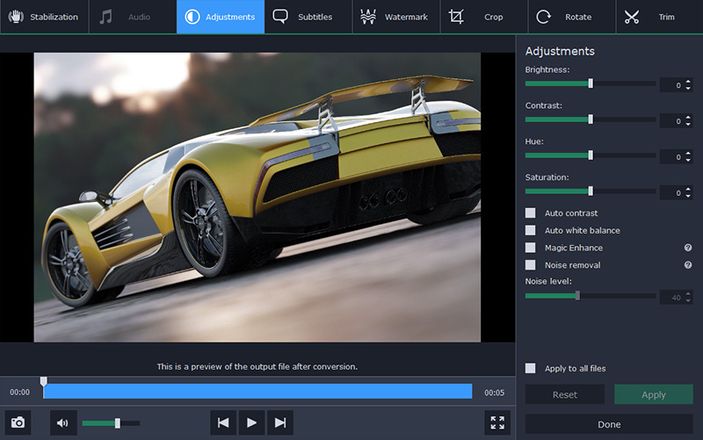
-
Sharing on social media or online streaming platforms
If you want to publish your videos on social media or other online streaming platforms, the most important thing to consider is the recommended settings. The majority of these platforms either recommend or support MP4 with a H.264 codec, which should offer decent compression. Some may even support the H.265 codec, which has even better compression.
As a rule, you shouldn’t compress your videos any further than that, so that their quality remains as good as possible.
-
Publishing on self-hosted websites
While using a compression-friendly format is a given, when you publish videos on your own websites, there’s another factor to consider: Bandwidth. Most web hosts have bandwidth limitations that you can’t exceed, and if you do it will cost more. Because of that, you may want to compress your videos quite a bit by adjusting their bitrate.
The trick is to find a balance between quality and compression – so that you don’t take up too much bandwidth.
-
Email and file transfers
On the other hand, if you aren’t publishing videos but are emailing them or using file transfers, the main thing you need to focus on is whether or not there is a file size limit. If there is it may be necessary to adjust the bitrate of your videos so that they can fit within that limit, or even split the video into multiple parts.
Aside from getting around file size limitations, the other concern especially when transferring files is the duration it will take – so some compression may be needed to help that too.
Now that you know what sort of compression may be required for videos that are to be used online, the next thing you need is a way to compress your videos. Fortunately, Movavi Video Converter is perfect for that task, as it will provide you an easy way to convert your videos to compression-friendly formats. For example, you could convert MOD to MP4 with a H.264 or H.265 codec to shrink its file size.
In addition to letting you easily convert videos, Movavi Video Converter will allow you to compress them further by adjusting the bitrate. It can also be used to edit videos and prepare them for online use, optimize them for specific platforms or devices, and to convert audio and image files too.
Simply put if you want to compress videos for online use, Movavi Video Converter is definitely going to be an asset. Be sure to give it a try, and see for yourself how easy it makes it convert or compress videos as and how you require.
You can also stay updated by subscribing to iTechCode.