Nobody likes a slow and uncertain wifi connection. An iffy wifi network can ruin your internet experience. The problem is that. being wireless, a wifi network can easily break down if you don’t pay attention. But you don’t have to be on a 24/7 surveillance to have a reliable and strong connection all over your house. Here are 7 different ways that’ll do the job.
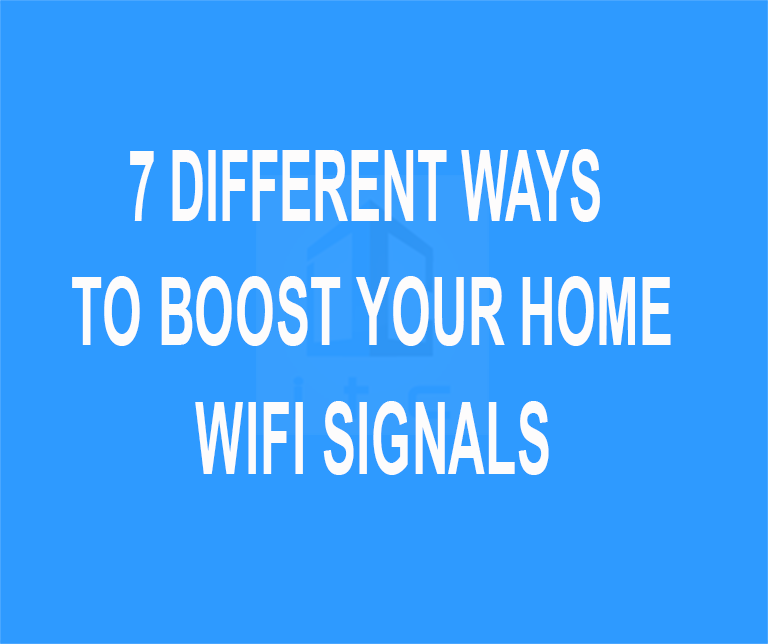
Optimal Router Placement
Most people underestimate the power of correct router placement. That’s why they place their router in one end of their house and expect to have a full-signal wifi connection on another end. Here are some of the best wifi router placement.
- Place your router away from another router, especially if you have a 2.4GHz-only wifi router.
- Place your router in the middle of your house and at some height.
- Place your router away from metal objects because many metals repel wifi radiations.
- Place other radio-waves-emitting devices away from your router because their waves can create interference for each other.
Try some DIY Hacks
DIY hacks can have a positive effect on the broadcast strength of your router. One the simplest DIY hack can be an aluminum foil, behind your router, that can powerfully broadcast signals of your router. But there are also some more complex than that. You can find more DIY hacks about wifi here
Upgrade Your Router
You can have optimal router placement and have tried other hacks but there are times when your router simply can’t cover your full house. Chances are that you’re having an old router. In that case, you need to upgrade your router. There are many guides that can help you finding a perfect router for yourself, such as this guide by List Enthusiast
Use 2 Routers
If you’ve decided to have a new router, you don’t need to throw away your old router. Instead, you can use your old router as a secondary one and extend your wifi network. Connecting two routers can be a little tricky. That’s why I would recommend you to do your research.
Use a Wi-Fi extender
One of the simplest solutions for expanding wifi range is to buy a wifi extender. WiFi extender, also known as Wi-Fi booster or Wi-Fi range extender, is a device that receives wifi signals and retransmits those signals. For maximum results, you need to place that wifi extender in the halfway between your router and that area of your house where you’re currently having connectivity issues.
Use a powerline adapter
Using a powerline adapter to increase your wifi range is an alternative approach to using wifi extenders. Although the concept of the powerline adapters is a little different, it’s not at all new. Instead of using any new medium, powerline adapters use the existing electric wiring of our houses to extend that network.
To make a powerline connection you essentially a powerline kit. That powerline kit consists of powerline adapters and 2 ethernet cables. First, you need to plug one powerline adapter into an electric socket and connect it to your router via an ethernet cable.
Now go into that area of your house where you’re having connectivity problems. Plug the second powerline adapter into another electric socket and connect it to any other device using another ethernet cable. That’s it. There’s no need for any drivers installation or any other thing.
One advantage powerline adapters have traditional wifi extenders is that powerline adapters maintain the same signal strength while the signal strength of wifi extenders is not that powerful. But let me tell you one thing, initial cost of powerline adapters is more than a wifi extender.
Upgrade to a mesh network
Nowadays, mesh networks are getting popularity day by day and there’s a solid reason behind it. Imagine you have 5000+ SQ. ft house and you want to cover it with WiFi by connecting 3 or 4 routers. Now connecting and configuring these routers with one another is a very tedious task.
To save us this much hassle, there are the mesh networks. A smartphone and 10-minutes are required to set up a mesh network. And these mesh networks are also less messy than the traditional wifi networks, but they have some disadvantages of their own. There are expensive and probably not worth it if you don’t have a very large house.
You can also stay updated by subscribing to iTechCode.