In our digital age, Google reigns supreme. It’s the modern oracle, the font of all knowledge. Want information on a particular topic – any topic at all? Ask Google. You can do it with people too. Maybe you met someone recently, privately of through business, and you just want to find out a bit more about them? Google their name and a wealth of information comes to light to help you form a better picture of the person.
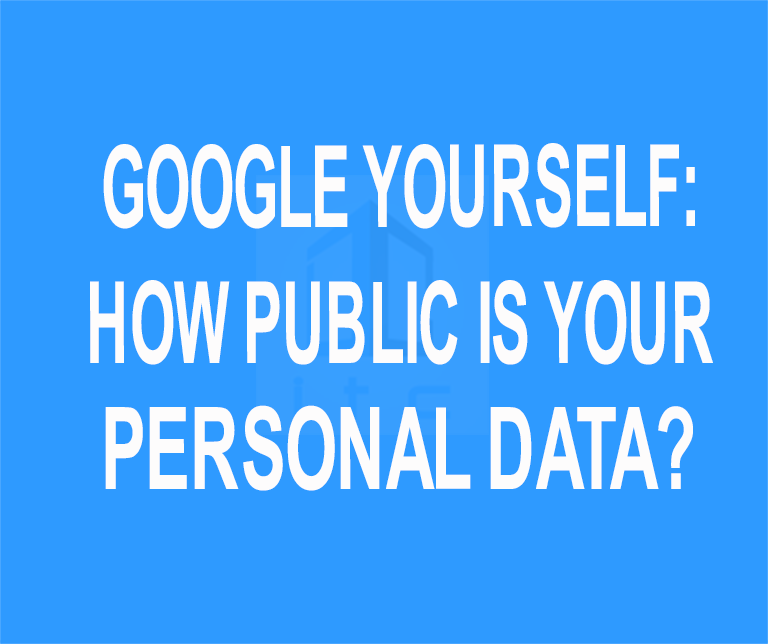
If you want to find out just how powerful this is – and how useful, or dangerous, depending on your agenda – just google your own name and see what comes up. If you’ve never done it before, we promise you’ll be amazed (and perhaps completely taken aback) at how much of your identity can be pieced together via a simple web search using scraps of information known about you.
All it takes is a few minutes’ research. You don’t even need to be an expert internet user to find out all kinds of information including your website, social media profiles and updates, photos etc. If it’s publicly accessible online, anyone can find it. Of course, searching this from the browser you use every day will have slightly favorable results due to the cookies and profiles relating to your details – so you can use private browsing, or a VPN like these here– to see it exactly how somebody else would from their perspective.
How to search on Google
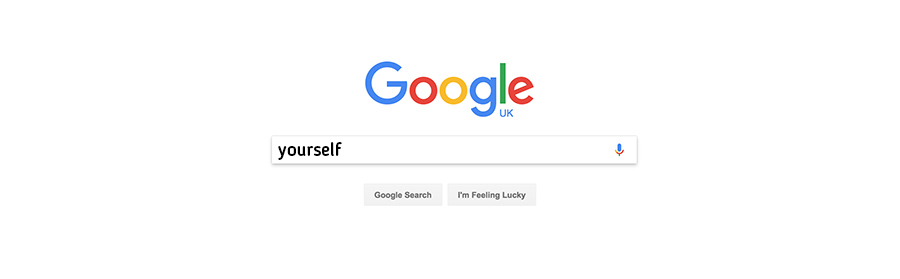
Here’s how it works. In order to get the most accurate results to your search, try googling for your name, postal addresses, email address, phone number(s) or employer name, using inverted commas to keep specific search terms intact. Here are some examples you could try:
- First names, last name: “Joe Bloggs” or “Joe Edward Bloggs”
- Last name, first names: “Bloggs, Joe” or “Bloggs, Joe Edward”
- First name, last name, with city: “Joe Bloggs” Brighton
- First and last name, city, and employer: “Joe Bloggs” Brighton “American Express”
- Postal address: “25 Acacia Avenue Brighton”
- Email address: “joebloggs@email.com”
- Phone number plus area code: 01273123456
The more details you can put into your search, the more success you are likely to have to create a pretty good picture from the information gleaned. Maiden names? Birthdays? Names of children? School or university attended? Hobbies? Try it out on a childhood friend you may have lost touch with and see if you can find out what sort of person they are now.
Public profiles
Of course, you may wish to be visible online. If you have an online persona – a ‘personal brand’ – you will want details about yourself to be widely known. Take celebrities and public personalities, for example. Part of their appeal lies in the fact that you (think you) know all about them. Obviously, their public image is carefully managed and curated, unlike that of regular Joes such as you and me.
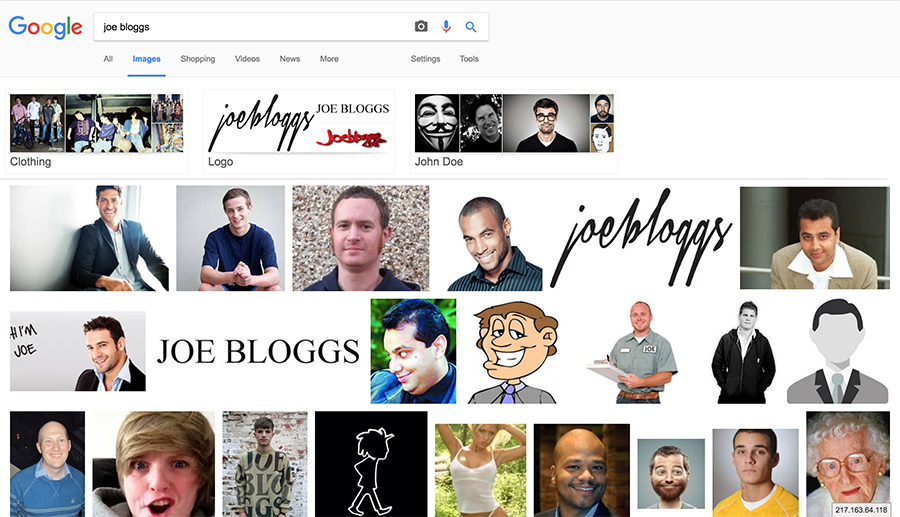
If you’re job hunting, having an online portfolio may be immensely helpful in getting your work seen – you may want people to find out as much as they can about you. However, one thing you will need to worry about is the impact of your public web content on your reputation. If you’re applying for a job, employers now routinely perform online checks as part of the applications process. If your Facebook page shows you as a hard and fast playing party girl and you’re applying for a position as a children’s nanny, it may not go down well.
Internet safety
Clearly, there is a real danger associated with exposing your contact information and other personal data on the world wide web. If your CV is publicly accessible via your LinkedIn profile, complete with date of birth, current addresses, and phone numbers, it’s open to abuse and there’s no telling what this could be used for. The implications in terms of fraud and ID theft just don’t bear thinking about.
Managing your online information
If you’ve done a Google search on yourself, you may well have found some data that you don’t really want to be visible online. Obviously, if you posted the information yourself, you can remove it.
In addition, check your privacy and security settings on social media sites and ask your friends and family to do the same. Even if your account is set to private, personal information you are sharing with others can be accessed through their pages if not private.
Don’t share personal information unless it’s absolutely necessary – a good rule of thumb is to always provide the minimum information possible when registering with a website of signing up for a newsletter. Send direct messages in preference to open chats, and for Goodness’ Sake make sure you delete any old online accounts.
Once you’re happy with the amount of data publicly available about you, it’s advisable to carry out periodic checks – once a month, or at least once a year – to keep on top of it.
You can also stay updated by subscribing to iTechCode.