There are so many professional editing tools that are available for vloggers to play with in creating their daily content. The only problem with having so many of these options is that it can be widely very difficult to find the right options for your needs. Instead of having to try out all of the hundreds of different video editing software programs that are available for a reasonable fee, it may be just easier to enjoy using professional editing tools with the help of Filmora.
Wondershare Filmora is a video editing program that can significantly improve your vlogging projects. Not only does it pay host to a wide number of wonderful features but it strikes a balance for people who are still very new to filming as well as the editing process. What is more surprising still is that the interface plays host to nearly 300 different special effects edits, objects, overlays, sound effects, musical tracks and more. Wondershare Filmora offers a veritable endless array of fun effects that can be used to add magic to video projects. It manages to do an incredible job of highlighting these features as well as giving users a streamlined interface that is much simpler to use if they are still fairly new to using software of its kind. Here are some of the top features that are currently available for Wondershare Filmora.
The main Features of Wondershare Filmora:
Text and titles: There is support in this program for adding in titles, menus and even subtitles for your video projects. This offers a quick go to for inserting witty comments or credits.
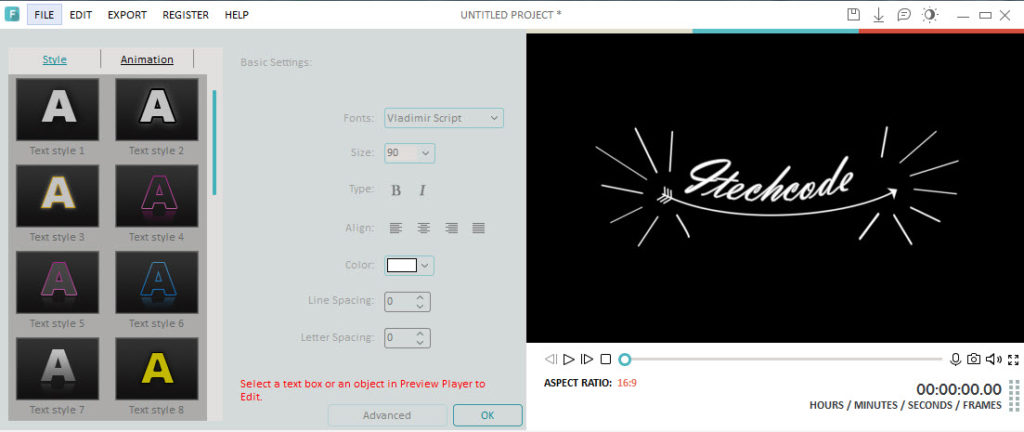
Music library: Wondershare Filmora makes it very simple to add in your entire music library and SFX library. The program can very quickly detect all of the sound effects files you have on hand so that you can very easily import music or sound to your project. Whenever new sound files are added you can click and drag them into wondershare or just rescan your library to import all of the new content.
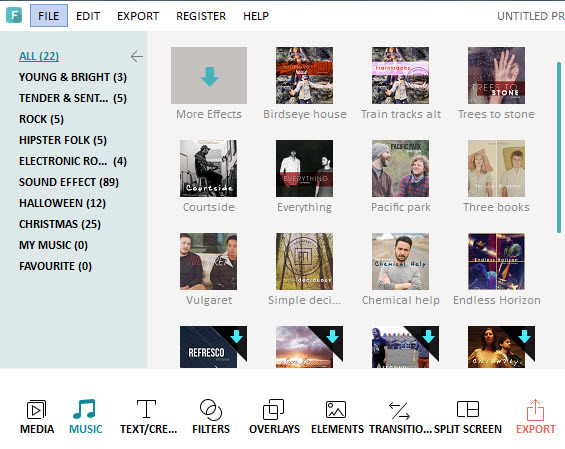
Overlays and filters: Wondershare makes it very easy to add filters and overlays to all of your work. If you wanted to add a specific filter to change the lighting on your project, you can work at adding that overlay or filter to change the color and format of the picture. Filters and overlays can even include simply effects, text and other interesting edits that will improve the vlog or content you are making.
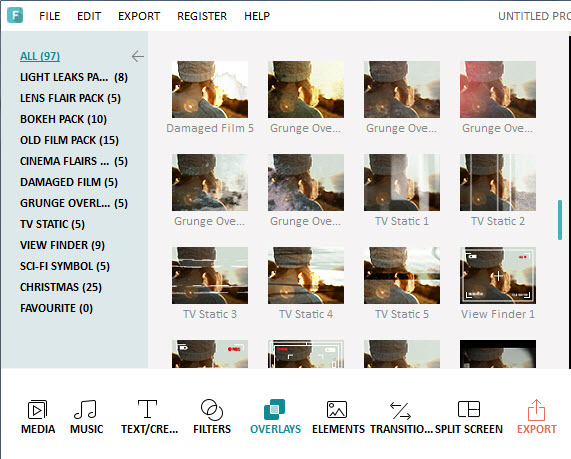
Elements: Elements in wondershare Filmora can include items like graphic support for editing individual frames of film and adding special effects as well as elements for graphic support to add in your own technical special effects. These items can be a little more advanced but this can be an excellent way that you can have some new special effects for your films or even for making action vlogs.
Unique visual effects: Unique special effects can also assist with elements and overlay support. With the unique visual effects settings you can access a massive number of over 100 different unique effects for assistance. These effects can include tilt shift, split screen video, PIP, green screen support and more. Having access to this many options can only improve everything you can get out of Wondershare Filmora.
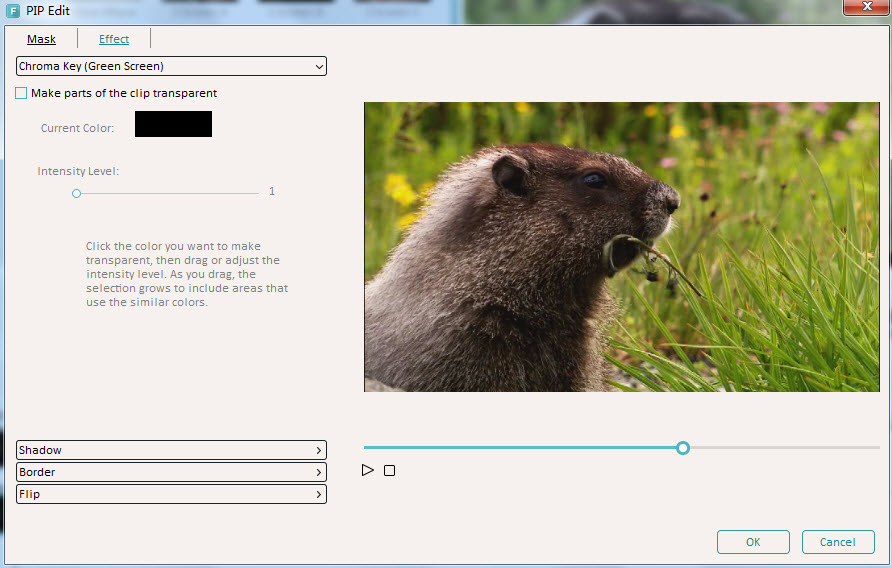
Speed control: The speed control support includes a slow motion and time lapse support assistance. Having a speed control can be an excellent way to that you can incorporate slow motion shots a long scale timelapse of still images or other ideas that you may have for speeding up or slowing down the video you import.
The tech required:
Wondershare supports a plethora of formats including 20+ Video formats, 20+ audio formats 10+ image formats. It is available on windows 7/8/10 and requires a 1ghz or above processor and 512 m of ram to run. The program also has a Mac version.
Buying Filmora:
The process for buying Filmora Licenses is very affordable. With pricing structures that include an individual lifetime license for $49.99 or a yearly trial license for just $29.99. It is up to the user but the lifetime purchase is well worth it with so many great features!
If you are a vlogger or aspiring video director, you should seriously consider investing in a professional editing tool like Wondershare Filmora.
You can also stay updated by subscribing to iTechCode.