If you are a regular watcher of YouTube video clips, you are not alone. We collectively watch over six billion hours of video each month but not all of that viewing time is un-interrupted or without some technical glitch.
Google has produced the video quality report tool to help you identify some common problems and reasons why your YouTube viewing experience is not quite what you want or expect.
If you are with an internet service provider (ISP) that is ranked by Google’s video quality report tool as in the Lower Definition band, you will probably be watching the buffering icon as often as the content itself, whereas if you are signed up to an ISP that is HD Verified, you can expect to watch videos without buffering or interruptions for more than 90% of the time.
Video congestion is a common complaint and there are many things that can cause a video to stream at a lower quality, such as the bandwidth rating already mentioned, congestion in the ISP’s network or it might be down to the quality of your own Wi-Fi connection.
The Google video quality report tool gives you the lowdown on your ISP provider so you can check if they are the problem plus it provides some tips on how to increase video quality and deals with some other regular issue that YouTube viewers encounter.
Google might have a vested interest in helping to fix our viewing problems, because they own YouTube and the more videos we watch increases their income through the ads, but it is still a useful tool and this guide shows how to get the best out of it.
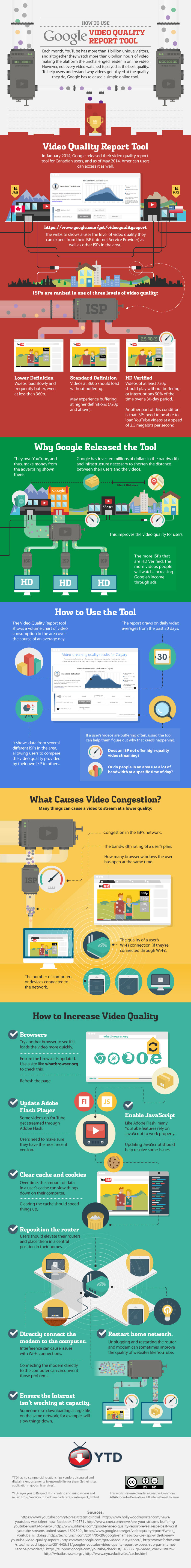
You can also stay updated by subscribing to iTechCode.