Call to action buttons are used on a regular basis, by everyone; in fact certain individuals use them daily. But, it is important to know what exactly these buttons are.
These buttons are links that are found on different sites, which you eventually hope the customers you serve will click on; in basic terms, the button is the centre of your site, and it is what you would like your customer to focus on, each time they visit it. This can come in the form of links to make purchases, to register for something, or to sign up for something that you are offering on the site. Although these links can be used in several platforms and different ways, these that are listed are generally the most common, when used on sites. Depending on the site, call to actions differ. If you shop on eBay or Amazon, but is the call to action; if you visit AIM or Skype, pressing call or chat will be the call to action.
Is bigger better?
The size of the call to action button differs on each site you visit, but in general terms, bigger is not always better when you are trying to get visitors to do something on your site. Using negative space really helps; use smaller call to action buttons, and surround them with filler space; make this button the central focus, but don’t force the visitor to click on it, by trying to make it a huge button.
Where should you place it?
Studies have shown that the borders of the pages and margins are not viewed as often as the center of the page. Banner ads are not looked at, so properly placing the ad is very important if you want visitors to click on the call to action button. When possible, close to the center, and top of the page is where to go; you place the call to action button in a visible location, and where visitors are likely to look.
How to design the button
Simplicity is key here; like smaller size, you don’t want to add flashing lights and bright design. Make the button simple, and make it something that the visitor is going to want to click, rather than a button where they feel they are being forced to click on the button. Simple is better when it comes to attracting buyers, and getting them to follow through with an action.
What to say
Your message on the button matters; you should start with something that says exactly what the individual is going to be doing, when they choose to click on it. Keep it relevant and interesting, but do not push the visitor to do something. You also want a short and concise message, rather than expansive, drawn out words to get the message across.
Be specific and direct. You want this button to convert a specific action, so make the button specific, and let the visitor know what the conversion being made with a click of the button is.
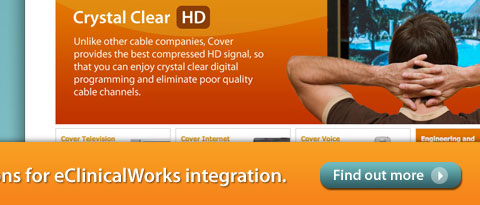
Its really awesome post.
I want to ask a question.. how to know where users clicks on my blog.??
Well,I am using shortcode ultimate plugin for making call to action button for my landing pages.
Great post indeed.
Call to actions are really needed in every post to engage your visitor more and convert him in to a reader. A high converting and an attractive CTA button can work wonders rather than using the normal text based CTAs.