Are you willing to access all IDs from one single application in hand and which takes only less memory? If yes then here is an application software for you i,e. NIMBUZZ. There are lots of software you can use multiple chatting options with a single application but Nimbuzz will surely attract you with its easy accessibility.
What is Nimbuzz?
Nimbuzz is an Application Software that is used for free mobile chatting, calling, and sharing Files Pictures. It has three versions – one for mobile, 2nd one for PC, and 3rd over Web. The best one is for Web because if you are not in your pc and want to chat with friends than just log in with your username and password on the web and Start your chatting with your online friends.
When you want to use Nimbuzz on any computer, in an Internet cafe, hotel lobby, or university IT lab then Nimbuzz Webchat is all you need to:
Chat, Send Files, Chat behind firewalls, Connect with all friends from Nimbuzz, Facebook, Windows Live Messenger (MSN), Yahoo, ICQ, AIM, Google Talk, MySpace, and Hyves.
Use any internet browser (Internet Explorer, Firefox, Chrome) to log in to your Nimbuzz account. No download is required.
Its use is very easy and we can access multiple accounts with Nimbuzz we can access ID`s of Facebook, yahoo, Gmail skype, and many more within a single window. So using Nimbuzz is very easy. Nimbuzz came with a light version for mobile but after its popularity, we can use it on Our Desktop/Laptop.
The application is free to download(for both mobile and PC users) and use. Nimbuzz requires a data connection only for work.
Yes, I know after reading this you are eager to download this software on your PC.
Steps for Setting Multiple Account with Nimbuzz
After Downloading you have to sign up for Nimbuzz. Then sign in with your Username and Password and Set all your Email IDs and Start your chatting with multiple accounts within a single window.
1. Open Your Nimbuzz with your name and password.
2. Click on Tools – Option
3. For registering your id’s Click on Communities
4. Now Just Register your All id(Facebook, Yahoo, Gmail, ICQ, Windows Live Messenger Etc) with your correspondent ID and Password.
5. Now you are ready for the chat within a single window. You can access all ID’s Chat Option From Nimbuzz. Thanks.
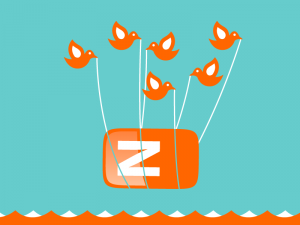
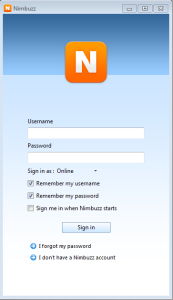

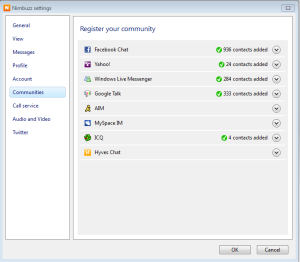
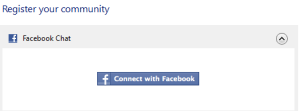
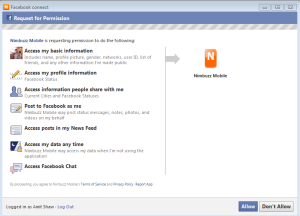
Amit, I am surprised to note that you have developed yourself a lot in the networking arena. Hope that your interest will always be towards the benefit of computer knowing people . You may be attracted with the evils of this field but your sincerity & dedication will surely help you to be a perfect computer expert
Thank You So Much Sir. Please Keep with us and Give us Feedback if you have found any mistake. Thanks Again.
yyaaaa…..its very helpful for us.,r nimbuzz use in mobile..???
Thanks Rakesh For Visit On our Site. Yes You can use Nimbuzz on you mobile. Its so Easy to use.
superb….yeah its really gud blog..1st thnx 2 Ashutosh,who told me about this..
your site so knwlogble n beautiful(mostly raining is awasome) for all of us…thanx to amit shaw sir for creating this site..
Thank You So Much For Visiting on our site. Subscribe us with your Email id and Get All News on daily basis.Thanks Again.
for me too, Nimbuzz is the best instant messenger and I really love it! And I really liked this review about nimbuzz!
Yes…Nimbuzz is the best instant messenger. I use it regularly in mobile. Its like all in one chat service 🙂